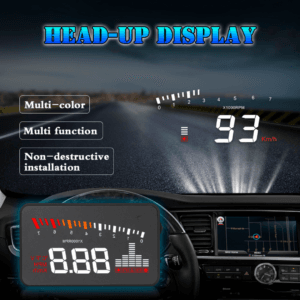₹10,999.00
| System | OBD2 + USB |
|---|---|
| Type | LED Display |
| Size | 4 Inch |
| Navigation | No |
| Multiple Theme | Yes |
| Slope Meter | No |

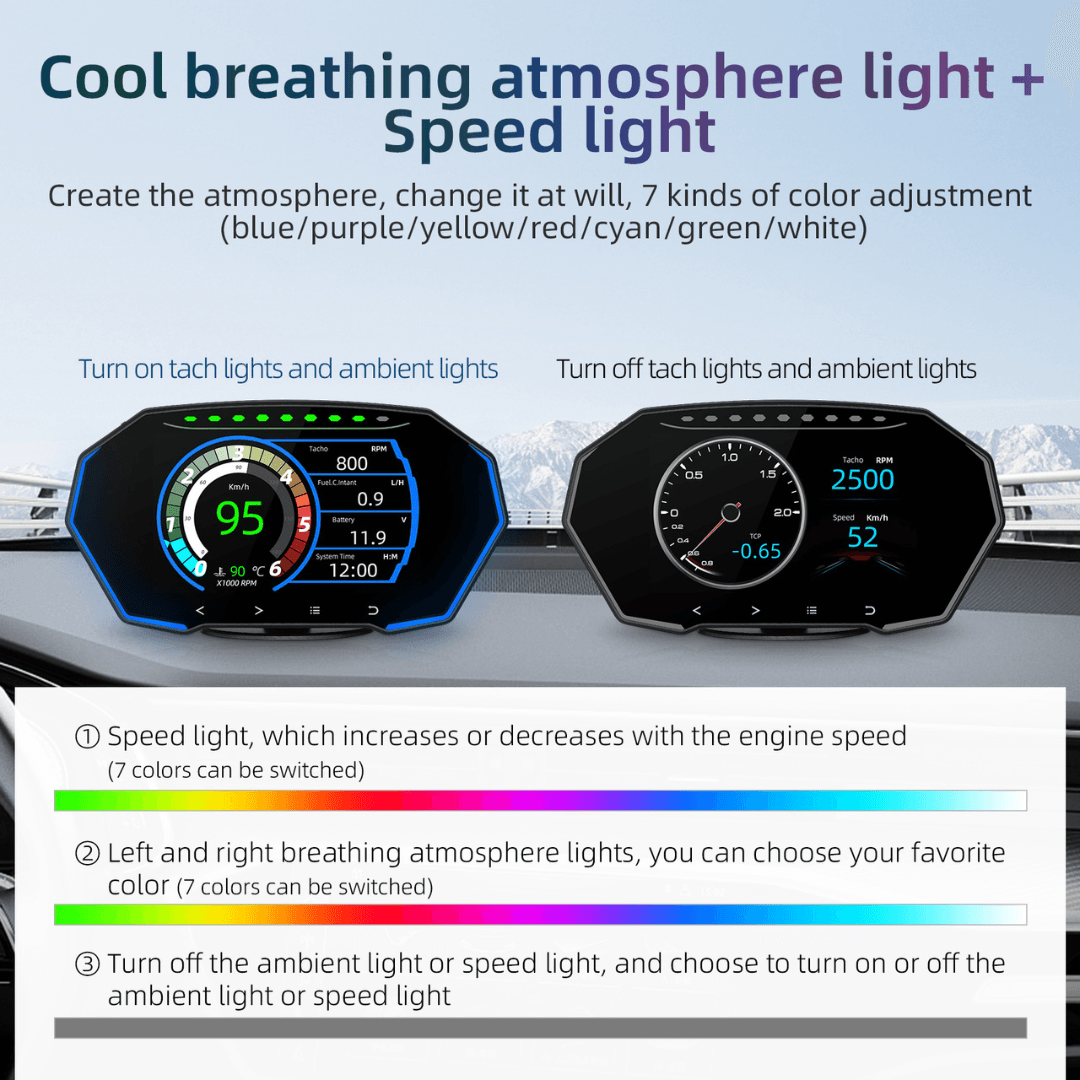

In the modern world of driving, technology plays a crucial role in improving safety, convenience, and performance. The Modern Design HUD F11 Car HUD Display brings the latest in vehicle technology to your dashboard, making it easier than ever to monitor essential data while keeping your eyes on the road. Whether you’re a daily commuter, a road trip enthusiast, or someone who values precise vehicle information, the HUD F11 is designed to elevate your driving experience.
This OBD2 GPS-enabled smart gauge display offers real-time data on various vehicle parameters, allowing you to make informed decisions quickly. From speed and engine diagnostics to fuel consumption and GPS navigation, the HUD F11 displays crucial information directly onto your windshield, giving you full access to your vehicle’s health without distraction. With multiple interfaces, the HUD F11 serves as your all-in-one solution for real-time monitoring and guidance.
In this comprehensive product description, we will break down the key features, benefits, installation process, and other aspects of the Modern Design HUD F11 Car HUD Display, offering you everything you need to know about this innovative product.
One of the standout features of the Modern Design HUD F11 is its OBD2 connectivity. This allows the device to connect directly to your vehicle’s On-Board Diagnostics (OBD2) system. The OBD2 system is a vital component in most modern vehicles, providing real-time data about various aspects of the car’s performance, including engine health, speed, fuel efficiency, and more.
By linking to your car’s OBD2 system, the HUD F11 provides valuable, up-to-date information without requiring manual input. The device automatically pulls data from the OBD2 port, giving you access to crucial diagnostic details such as:
The Modern Design HUD F11 does not include built-in GPS navigation functionality. It operates independently of GPS systems, focusing instead on displaying essential driving information already available from your vehicle’s onboard diagnostics. For navigation, drivers can continue using their smartphone or in-car infotainment system.
The HUD F11 offers multiple interface options to enhance your driving experience. Whether you prefer to use the OBD2 system, GPS, or even a combination of both, the HUD F11 allows you to toggle between different modes seamlessly
The versatile interfaces ensure that you always have the information you need in a format that is easy to understand and accessible in real time.
One of the standout features of the Modern Design HUD F11 is its high-definition display. The screen offers a clear and bright view of essential data, even in direct sunlight. The HUD F11 uses advanced technology to ensure the display is crisp and visible under any lighting conditions, whether you’re driving in daylight, at night, or through varying weather conditions.
The clear and bright display minimizes the chances of misreading vital information while on the road, providing a seamless experience without distractions.
The HUD F11 is designed to be highly customizable. With multiple functions and the ability to adjust settings, it lets you choose the information you want to display and how it’s shown. You can customize settings such as:
This flexibility ensures that the HUD F11 can be tailored to suit your preferences and driving habits.
The HUD F11 comes with a user-friendly interface that makes navigation easy, even for those who are not tech-savvy. The system allows you to toggle between screens with simple controls and access detailed settings without confusion. The intuitive menu layout ensures that you can adjust settings or change modes without interrupting your driving experience
1) Enhanced Driving Safety
The primary benefit of the HUD F11 is its contribution to driving safety. By displaying important vehicle data directly on your windshield, it allows you to keep your eyes on the road at all times. The OBD2 data, combined with GPS navigation, ensures you have all the relevant information you need while driving, without having to look down at your dashboard or phone.
The speedometer and RPM display let you monitor your vehicle’s performance, while the engine temperature and fuel consumption readings help you make better decisions while driving. This added convenience ensures you stay focused on the road and reduces distractions.
By providing real-time fuel consumption data, the HUD F11 helps you optimize your driving habits for better fuel efficiency. Monitoring your fuel consumption in real time allows you to adjust your speed and driving style to save fuel. For example, you can adjust your driving to reduce sudden accelerations or unnecessary idling, which can significantly improve your vehicle’s fuel economy.
The Modern Design HUD F11 not only acts as a navigation system but also as a diagnostic tool for your vehicle. With OBD2 connectivity, the HUD can access crucial diagnostic data, allowing you to monitor your vehicle’s performance. Early warnings for issues like overheating, low battery voltage, and engine performance problems help you prevent serious breakdowns or costly repairs.
The HUD F11 provides all the essential vehicle data in one place, eliminating the need to glance at your phone or dashboard. This saves you time and keeps your attention on the road, reducing distractions and making your driving experience more efficient and safe.
The GPS navigation feature integrated into the HUD F11 eliminates the need for a separate navigation device. By providing real-time directions directly on your windshield, it ensures you never miss an exit or turn. This makes long trips and unfamiliar routes easier to navigate, improving the overall travel experience.
Installing the HUD F11 is a simple and straightforward process. Here’s how you can set up your new OBD2 GPS smart gauge display:
1) Locate the OBD2 Port The OBD2 port is usually located underneath the dashboard near the driver’s seat, typically beneath the steering wheel or to the left of the footwell. Consult your vehicle’s manual for the exact location if needed.
2) Connect the HUD F11 Plug the OBD2 connector into the OBD2 port in your car. Once connected, the HUD F11 will automatically power on and begin retrieving data from your vehicle’s system.
3) Mount the Display Use the included suction cup mount to attach the HUD F11 securely to your dashboard. Choose a location where the display is easily visible but doesn’t obstruct your view of the road.
4) Adjust Settings Once installed, use the simple controls to adjust the settings to your preferences. Choose which vehicle parameters you want to display prominently and set any warning alerts.
5) Start Driving After setup, start your vehicle, and the HUD F11 will begin displaying real-time data, including speed, fuel consumption, navigation, and more.
If you’re looking to upgrade your driving experience, improve safety, and have access to real-time data, the Modern Design HUD F11 Car HUD Display is the perfect solution. Its OBD2 connectivity, GPS integration, and multi-interface functionality provide everything you need for a more informed and efficient driving experience.
Visit our website to purchase the Modern Design HUD F11 today and enjoy the benefits of smarter driving. Don’t miss out on this innovative product that brings technology directly to your windshield, giving you full control over your vehicle’s performance and navigation.